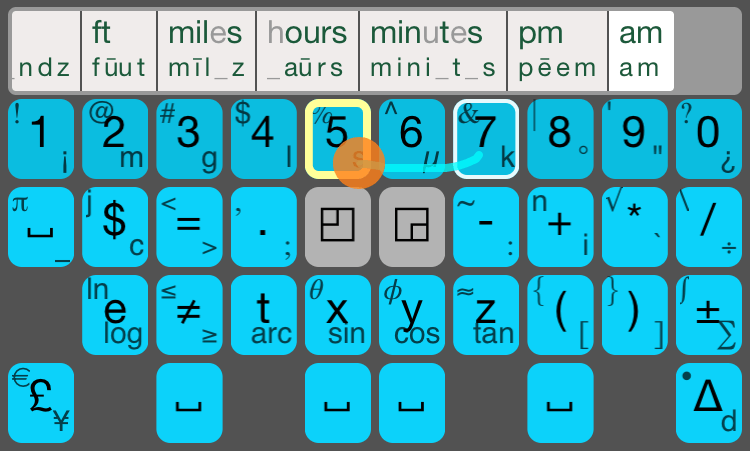Phoneme Key is fast
Most words have fewer phonemes than letters, especially when you skip vowels.
You save keystrokes when typing phonetically.
Words are never mispelled. When you choose a word, the keyboard outputs the correct english spelling.
- No need to backspace and fix spelling mistakes
- No need for autocorrect and it’s mistakes
Words just come out right.
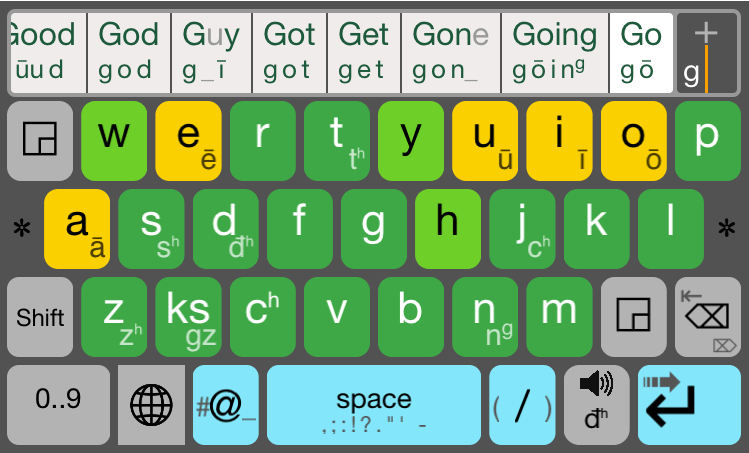
Add your own words and pronunciations
We probably haven’t thought of every word that you will want to use. If you can’t find a word, press
the Add Word button [ + ] to add a pronunciation and word to your PhonemeKey dictionary. Capitalize the spelling as you want it to appear by default. For example, if you are adding a name like "Tenino", make sure to capitalize the first letter.

Numbers and symbols
Dedicated 10 key number and symbol pad